The New Leader mobile app is built to help you operate your New Leader equipment more efficiently, reducing the time needed to properly establish spreader settings.
Download the
New Leader App today!
Our Simple Start Settings provide easy access to the information that matters most. Access the chart quickly for your lime, urea, corn blend, and other fertilizer types and blends rates. Spinner frame settings and spinner RPM are listed for each material type.
Spread pattern testing should be conducted routinely. Whether it’s prior to the spreading season or before applying new product, a spread patter test is the only way to ensure that there is no misapplication. Step by step instructions are provided as well as pattern evaluation notes. Once the acceptable pattern is achieved, instructions for effective swath widths are provided. These steps are all right there in the New Leader App to provide the support needed in the field.
Spread Pattern KitWith the New Leader App, the Feedgate Optimizer is available for all New Leader Spreaders! Calculating the optimal feedgate settings has never been so easy. Simply select the model of the New Leader spreader and the current job settings and the calculator does the rest. The calculator also displays the minimum and maximum rate for the optimized opening.
With the Conveyor Settings feature, you can easily access your units CFR value, calculate field routine settings, and calculate the max speed of fertilizer application with the ability to factor in up to four bins. Having all of your calculators readily accessible keeps your downtime to a minimum.
Factors change daily when applying products in the field so knowing your productivity is a top priority. With the New Leader App Productivity Calculator, productivity guessing is longer an issue. Simply enter your rate, swath width, ground speed, density of the application product and field efficiency and the calculator provides your acres per hour.
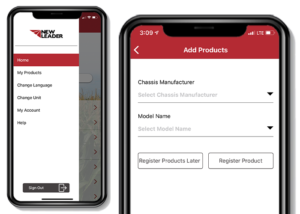
With the New Leader App, users can store their units within the app for quick and easy access while using calculators and settings. No more going back an forth to the start menu to change the machine at hand. Simply select from a list of your products within each calculator, and be on your way in no time.
With the Video and Support feature, support is one click away. Easily access all of our Service Tip and Walkaround videos right from the app or call our team of experts with your questions so you can get up and running quickly.
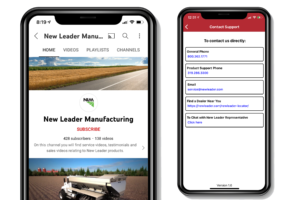
Receive monthly service tips, giveaways, and more directly to your inbox every month.